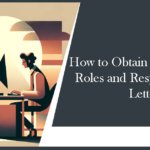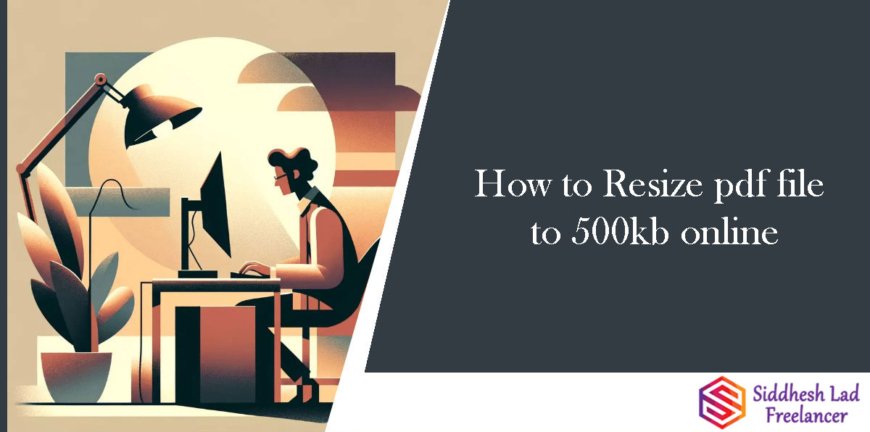
How to Resize pdf file to 500kb online
Learn how to resize pdf files to 500KB easily with our comprehensive guide. Discover online tools, software options, and tips to manage your PDF file sizes effectively. In today’s digital age, managing file sizes is essential for efficiency and convenience, especially when sharing documents online. If you’re dealing with PDF files that are too large, resizing them can save storage space and improve upload times. In this guide, we’ll explore effective methods to resize PDF files to 500KB or smaller, ensuring that your documents are easily shareable without sacrificing quality.

Article Contents
Why Resize PDF Files?
Resizing your PDF files can offer several benefits:
- Improved Upload and Download Speeds: Smaller file sizes mean faster uploads and downloads, making it easier to share documents via email or cloud storage.
- Compatibility: Some platforms have file size limits for uploads. Resizing your PDFs ensures compatibility with these services.
- Reduced Storage Costs: If you’re storing documents in the cloud, reducing file sizes can save you money on storage fees.
- Better User Experience: Quick loading times improve user experience, especially for those accessing files on mobile devices.
Methods to Resize PDF Files to 500KB
Now, let’s dive into various methods you can use to effectively resize your PDF files.
Method 1: Online PDF Compression Tools
Online compression tools are one of the simplest ways to resize PDF files. Here’s how to do it:
- Choose a Reliable Tool: Websites like Smallpdf or ILovePDF offer free services to compress PDF files.
- Upload Your PDF: Select your PDF file and upload it to the tool.
- Select Compression Level: Many tools allow you to choose the compression level. Opt for a setting that reduces the file size while maintaining reasonable quality.
- Download the Resized PDF: Once the process is complete, download your newly resized PDF file.
Method 2: Using Adobe Acrobat
If you have Adobe Acrobat Pro, resizing your PDF files can be done directly through the application:
- Open the PDF in Adobe Acrobat: Launch the software and open the PDF file you want to resize.
- Go to File > Save As Other > Reduced Size PDF: This option allows you to save your file in a smaller format.
- Select Compatibility Options: Choose the version compatibility according to your needs. Click OK.
- Save the New PDF: Save the resized PDF file to your desired location.
Method 3: Using PDF Editing Software
Various PDF editing software can also help you resize your files:
- Download PDF Software: Applications like PDFsam or Foxit PhantomPDF offer editing and compression features.
- Open Your PDF File: Launch the software and open the PDF you wish to resize.
- Look for Compression Options: Navigate to the compression or optimization settings.
- Select Compression Settings: Choose settings that will help you reduce the file size to 500KB or less.
- Save the Resized PDF: Once the compression is done, save the file.
Method 4: Adjusting Image Quality
If your PDF contains images, adjusting their quality can significantly reduce file size:
- Open the PDF in a PDF Editor: Use software like Adobe Acrobat or a free alternative.
- Edit Images: Look for an option to edit images within the PDF. Reduce their resolution or compress them to lower quality.
- Save Your Changes: After adjusting the images, save the file.
Tips for Effective PDF Resizing
- Always Keep a Backup: Before resizing, create a backup of the original PDF file to avoid losing important content.
- Check Quality After Resizing: After resizing, always review the document to ensure that important elements are still clear and legible.
- Use Multiple Methods: If one method doesn’t achieve the desired file size, try another. Combining techniques may yield better results.
- Explore Different Tools: Each tool has its own compression algorithm. Experimenting with various options may help you find the best fit for your needs.
Conclusion
Resizing PDF files to 500KB or smaller doesn’t have to be complicated. With the right tools and techniques, you can effectively manage your file sizes, ensuring they are easy to share and store. Whether you opt for online tools, desktop applications, or manual adjustments, keeping your PDFs within the desired size can greatly enhance your digital experience.