Mortgage Calculator for WordPress is the only responsive mortgage calculator plugin for WordPress that can be used to calculate Home Mortgage, Home Loan EMI, Vehicle Mortgage, etc. You can use this plugin on any website by just inserting a shortcode of the plugin on your wordpress website page.
Now let your customers calculate their monthly & yearly Mortgage based upon interest calculation on the mortgage amount.
To Customize Mortgage calculator text color, font size or bg color, you can Inspect & Overwrite the CSS of your WordPress theme with WordPress customize CSS option from your WordPress site.
WP Admin-> Appearance -> Customize -> Additional CSS
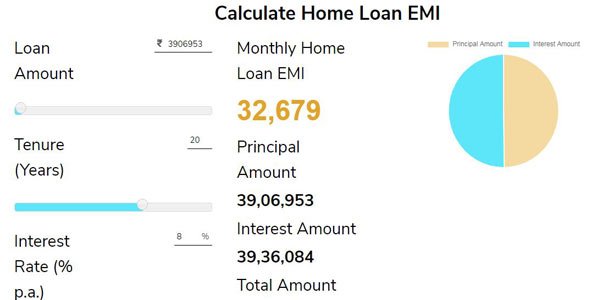
Mortgage calculator plugin WordPress Features:
- Simple One-Click install & mortgage calculator display plugin
- A perfect mortgage calculator tool for Real Estate, Banking & financial websites, Blogging sites, Lenders, etc
- Compatible with any theme & page builders
- Responsive mortgage calculator design
- Complete amortization details in the table of mortgage calculator
- Responsive details with yearly details & Interest per Annum on the specific amount in mortgage calculator table.
How do I add & Install a mortgage calculator plugin to the WordPress site?
Installing the Mortgage Calculator WordPress Plugin is as simple as uploading the plugin zip file to your WordPress website. When you purchase the Mortgage EMI Calculator plugin you will get a zip file. You can use this zip to upload on your site.
The plugin will be a zip file contained called mortgage calculator.zip
STEP 1: Upload the plugin zip to WordPress.
STEP 2: Activate the plugin
STEP 3: Once activated, Use shortcode "loancalculator" to display on any page of your site.
Important Message:
Some themes may override the CSS of the plugin so Contact your developer to fix the issues or use the below CSS for styling for your mobile screen:
@media screen and (max-width: 767px){
.table-responsive>.table>tbody>tr>td, .table-responsive>.table>tbody>tr>th, .table-responsive>.table>tfoot>tr>td, .table-responsive>.table>tfoot>tr>th, .table-responsive>.table>thead>tr>td, .table-responsive>.table>thead>tr>th {
white-space: inherit;
}#calculator .table .thead-dark tr th {
font-size: 10px;
text-align: center;
padding: 12px 10px;
}#calculator #yearly_table tr th {
font-weight: 500;
font-size: 9px;
text-align: center;
padding: 12px 10px;
}
}

 Whatsapp Me
Whatsapp Me